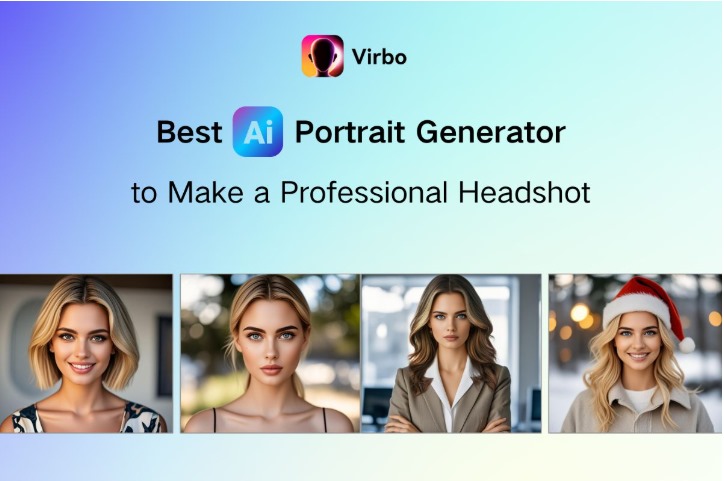Taking a professional photo for a headshot at a studio not only takes up a long time but is also expensive. Overall, it’s not the top choice. But with AI-powered digital portrait generators, this task is not difficult at all; you can do it right from your home. Leveraging advanced AI technology and algorithms, you can obtain a professional headshot representing your characteristics in just a few seconds. Curious about which is the best AI portrait generator? Take a moment to read this article. You’ll find the answers you’re looking for.
A Comparison of Best AI Portrait Generators
Searching for “Best AI Portrait Generators” on Google, you’ll get a wide range of products and related articles. It would be quite time-consuming to go through them one by one. That’s where this section comes in handy, as we’ve thoughtfully curated a selection of the best and feature-rich AI portrait generators for you. Quickly review their pros and cons, pricing, and overall ratings to decide your preferred choice.
| Virbo | Headshot Pro | ARTA | Aragon | |
| Pros | Transform your selfies into professional headshots with just one clickFast generation of portraitsCreate realistic headshots from text descriptionsProvide a wide array of headshot stylesSupport Windows, iOS, and Android | Output high-quality, realistic headshotsTailor headshots for different professional settingsAllow for adjustments to the generated headshots | Create AI headshots based on text promptsTransform images into AI-generated portraitsOffer a variety of templates and headshot stylesEasy to create headshots from your mobile device | Generate studio-quality headshotsOffer a range of styles and background optionsAutomatically enhance and beautifies headshotsEnsure the security of user information |
| Cons | Subscription is required after the free trial. | High price for its subscription planFall short of unique or niche headshotsSlow processing speed | A payment is required to access its features.There may be discrepancies between the generated headshots and the actual person. | The generated images may not closely resemble the actual person.Relatively high subscription costTake a long time to generate headshotsUpload at least 6 photos for a generation |
| Pricing | $19.9/month | $29/month | Start at $6.99/week | Start at $35/20 headshots |
| Rating | 4.8/5 | 4.5/5 | 4.4/5 | 4.4/5 |
After evaluating the features and pricing of the four AI headshot generators, we’ve determined that Virbo AI Headshot Generator offers the most cost-effective solution. Consequently, we will delve deeper into the tool and understand what makes this the best AI profile picture generator, covering basic introductions, highlights, and operation aspects.
A Brief Introduction of Virbo AI Headshot Generator
Virbo AI Headshot Generator is a professional tool that empowers you to make AI portraits from photos of high quality. Once you upload a selfie, Virbo AI Headshot Generator will quickly and accurately learn, analyze, and reconstruct your facial features with its powerful AI technology. This ensures that the generated AI headshot, including clothing and background, aligns with the image you desire. Virbo also supports the transformation of images into videos, turning your photos into realistic animations.
Major Features of Virbo AI Headshot Generator
Virbo AI Headshot Generator has garnered widespread affection among users due to its rich and practical features, which cater to the needs of headshot creation across various industries. Here are some must-see features of Virbo AI Headshot Generator.
#1 Transforming Selfies into Professional Headshots
Virbo is able to create portraits from photos or selfies. You simply need to upload an image of yourself and select your desired headshot style. Within seconds, Virbo can craft a high-quality headshot with perfect lighting, background, and attire. You can apply the generated headshot to your LinkedIn profile, business cards, social media, or company websites to enhance your digital presence.
#2 Generating Headshots from Text Descriptions
If you prefer not to use your photo, an amazing option Virbo provides for you is that you can also input a text description to generate a random AI headshot. Virbo AI Headshot Generator will create a portrait that matches your requirements based on the text prompts you provide, bringing your vision to life. The more vivid and detailed your description, the closer the generated headshot will be to your needs.
#3 A Rich Selection of Headshot Styles
Since everyone’s needs are different, Virbo AI Headshot Generator comes with a variety of preset headshot styles, such as professional, casual, creative, and more, suitable for any industry. Just choose the desired style and click the “Generate” button.
#4 Easy and Flexible Operation
The entire headshot generation process is straightforward, as all you need to do is upload an image and select a headshot style. The process of generating AI professional headshots from text prompts is even shorter. No professional knowledge is needed to finish the task. Besides, Virbo AI Headshot Generator allows you to freely choose the aspect ratio of the frame. You can adjust to 9:16, 16:9, 1:1, and 4:3 as you need.
How to Make AI Portrait from Photo with Virbo AI Headshot Generator
After learning about the basic information and key features of Virbo AI Headshot Generator, perhaps you are curious about how to use it. Now let’s take a look at how Virbo AI Headshot Generator works to create photos of you with AI.
STEP 1. Upload a Selfie
Access the AI business photo generator in your browser. Click “Create New Photo” > “Upload” to upload a clear and properly sized selfie. Then select the photo you just uploaded and click “Next”.
STEP 2. Select a Style for Your Portrait
On the customization page, move your cursor onto the image and you will see an “AI Portrait” icon showing up on the top-right. Click on it and a window will pop up. Here you can choose an image style for your portrait. Click the “Generate” button and Virbo will turn your photo into the selected style for preview. If you are satisfied with the result, just click “Apply”.
STEP 3. Download the Headshot
After the AI headshot is generated, right-click on the image and select “Save image as” to download the headshot to your device.
Conclusion
This article has compiled some of the best AI portrait generators for you to help with your creation of professional headshots. Among them, Virbo AI Headshot Generator stands out as a powerful tool to turn your selfies into high-quality headshots. Whether you want to make AI portraits from photos for business, social media, or marketing, Virbo AI Headshot Generator has got you covered. Therefore, don’t hesitate anymore and experience Virbo’s great features right now!
Stay in touch to get more updates & news on Mystories List!