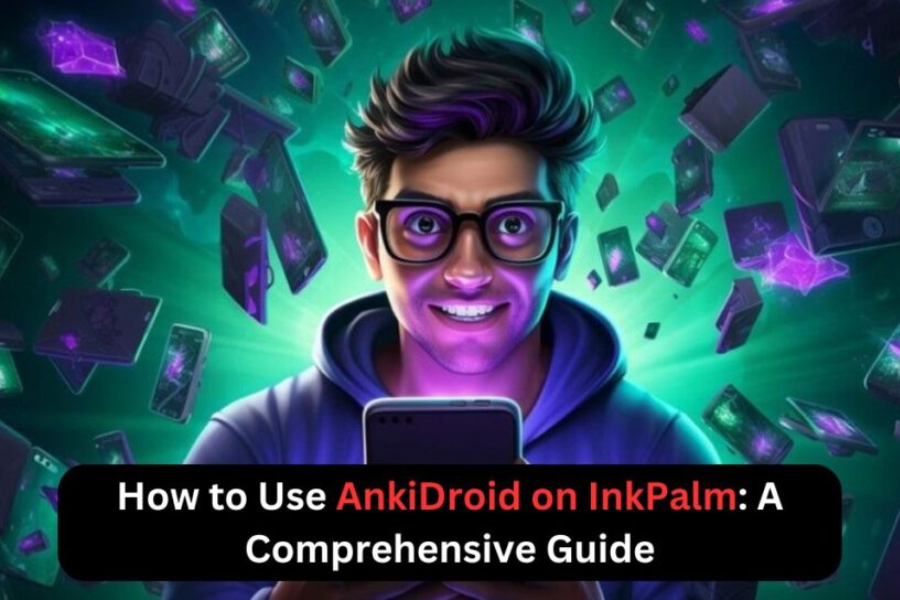In an era where digital learning tools have become essential for students and professionals alike, AnkiDroid and InkPalm are emerging as a powerful duo. The combination of AnkiDroid, a versatile flashcard application with spaced repetition, and InkPalm, a dedicated e-ink reading device, offers a learning experience that’s both efficient and distraction-free. This pair not only provides a focused learning environment but also enhances memory retention, making it ideal for various subjects, from language acquisition to professional certification preparation.
Why Choose AnkiDroid for Learning?
AnkiDroid has revolutionized learning by integrating spaced repetition, a scientifically proven method that strengthens memory retention over time. Spaced repetition leverages the “forgetting curve,” reviewing information at specific intervals to ensure it sticks. This feature alone makes AnkiDroid a superior choice for users looking to master new knowledge efficiently. The app has a straightforward user interface, yet it remains highly customizable to cater to diverse learning needs.
Customization and Flexibility
AnkiDroid offers unmatched customization, allowing users to create decks tailored to their needs. Whether studying complex anatomy, foreign languages, or historical dates, users can add images, audio, and videos to their flashcards, making them more engaging and suitable for various learning styles. Each deck and card can be modified to include different media types, enhancing understanding and recall.
Accessibility Across Devices
Another advantage of AnkiDroid is its accessibility. With a mobile app and cloud sync feature, users can study on the go and across multiple devices. This makes it a convenient choice for those with busy schedules, as they can access their learning materials anytime and anywhere. Furthermore, it has an extensive library of pre-made decks available for download, reducing the time needed to create materials from scratch.
The Convenience of Studying on InkPalm
InkPalm offers an e-ink display that’s gentle on the eyes, making it an ideal device for extended study sessions. Unlike traditional tablets or smartphones, e-ink screens reduce eye strain and glare, even in bright outdoor environments. This makes InkPalm a solid choice for users who want to avoid the fatigue that comes with long hours of screen time.
Portability and Long Battery Life
One of the most attractive aspects of InkPalm is its portability. Compact and lightweight, it’s easy to carry around, allowing you to study wherever you are—whether on public transit, at a café, or in a park. Its long battery life, lasting weeks on a single charge, means you don’t have to worry about finding a power source frequently. This is especially useful for people who want to learn without being tethered to a wall outlet or carrying a charging cable.
Support for Multiple File Formats
InkPalm supports various file formats, including PDFs and eBooks. This versatility allows users to access an array of study materials on a single device, from textbooks to supplementary notes. By consolidating study resources on one platform, InkPalm makes studying convenient and streamlined, keeping all necessary materials in one place.
Installing AnkiDroid on InkPalm: A Step-by-Step Guide
Getting AnkiDroid onto InkPalm is a simple process that requires minimal setup. Here’s how to get started:
- Connect InkPalm to Wi-Fi
Before downloading AnkiDroid, ensure your InkPalm device is connected to a stable Wi-Fi network to facilitate a smooth download. - Open the InkPalm App Store
Navigate to the InkPalm app store and type “AnkiDroid” in the search bar. You’ll be directed to the application page, where you can read more about the app’s features. - Download and Install
Click on “Install” to begin the download. Once the app is installed, locate it within your apps, open it, and follow the initial setup instructions. - Customize AnkiDroid for Use
After installation, you can dive into creating decks, adjusting settings, and personalizing your AnkiDroid experience on InkPalm. With the app ready to go, you’re all set for an enhanced learning journey.
Optimizing Your Study Sessions with AnkiDroid and InkPalm
To maximize the benefits of using AnkiDroid on InkPalm, there are a few strategies you can employ. These tips will help you stay organized, retain more information, and ultimately make the most of your study time.
1. Organize Flashcards into Logical Groups
Grouping related flashcards together creates a natural flow in your study sessions, allowing you to make connections more easily. By structuring your cards logically, you reinforce associations between concepts, making recall smoother and faster.
2. Adjust Review Intervals
AnkiDroid allows you to customize review intervals, which is key to optimizing spaced repetition. If you’re more familiar with certain material, you can extend the intervals between reviews, whereas new or difficult topics can be reviewed more frequently.
3. Use Tags for Quick Access
Tags help in organizing and retrieving cards easily. For example, if you’re studying multiple subjects, tagging flashcards by topic can help streamline focused sessions. This feature is especially useful for revisiting specific areas or reviewing before exams.
4. Schedule Breaks for Mental Refreshment
While studying is essential, so is taking breaks. Short breaks allow your mind to process and consolidate information, ultimately improving retention. Using the Pomodoro Technique or similar methods can help manage your time effectively while studying on InkPalm.
User Success Stories: Real-Life Impact of AnkiDroid on InkPalm
Many users have experienced transformative results from using AnkiDroid on InkPalm. Here are a few stories highlighting the positive impact of this dynamic pairing on learners across various fields:
Sarah, a College Student
Sarah was a college biology major who struggled with memorizing the vast array of anatomy terms. After she began using AnkiDroid on InkPalm, she noticed a marked improvement. The customizable flashcards helped her break down complex terms into manageable sections, while the spaced repetition system ensured she retained information long-term. By the time exams came around, Sarah was able to breeze through her tests with confidence.
Mark, a Professional Preparing for Certification
Mark was preparing for a professional certification in project management. His busy work schedule left him with limited study time, and he often found it challenging to focus. Using InkPalm, he could review flashcards during his daily commute, and AnkiDroid’s spaced repetition kept him sharp on key concepts. Mark found that by breaking his study sessions into small, focused intervals, he retained more and felt better prepared for his certification.
Emily, an Avid Language Learner
Emily, who was studying French, found that using AnkiDroid on InkPalm greatly accelerated her vocabulary retention. The portability of InkPalm allowed her to practice French flashcards anywhere. Without the distractions of other apps, she could fully concentrate on her learning, and in just a few months, her vocabulary and comprehension improved substantially.
These real-life examples underscore the diverse ways users benefit from the combined power of AnkiDroid and InkPalm. For each, this duo has not only enhanced their grades or skills but also transformed their overall learning experience into a more enjoyable, efficient process.
Conclusion: AnkiDroid and InkPalm – A Winning Combination for Focused Learning
The combination of AnkiDroid and InkPalm creates a robust solution for focused learning, appealing to students, professionals, and lifelong learners alike. AnkiDroid’s powerful spaced repetition system facilitates memory retention, while InkPalm’s e-ink display and portability provide a distraction-free platform to study anywhere and anytime.
By integrating these two tools, users benefit from a learning environment that not only enhances knowledge retention but also promotes healthy study habits. The simplicity and accessibility of AnkiDroid, combined with InkPalm’s comfortable, paper-like display, minimize distractions and keep learners engaged. Moreover, the success stories of users across various domains highlight how this combination has made a significant impact on their educational journeys.
For anyone serious about focused learning, whether it’s mastering vocabulary, preparing for exams, or developing professional skills, the pairing of AnkiDroid on InkPalm is a powerful solution. With customizable decks, effective spaced repetition, and a compact, eye-friendly device, this combination is ideal for today’s fast-paced, on-the-go lifestyle. If you’re ready to elevate your study sessions and make learning a truly enjoyable experience, AnkiDroid on InkPalm is your next step toward achieving those goals.